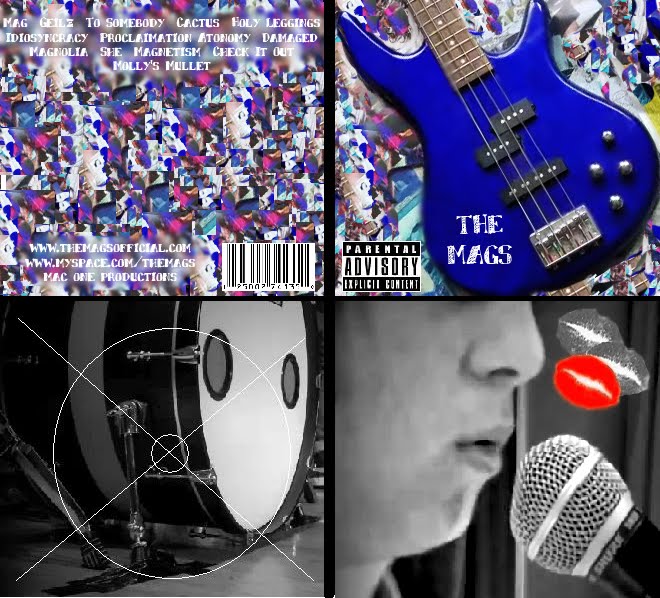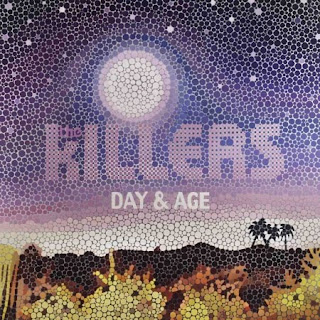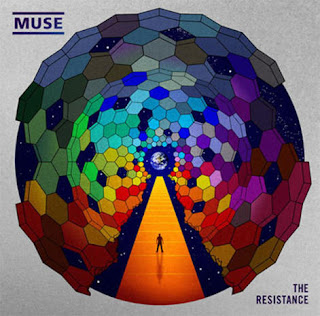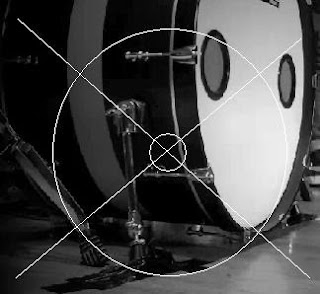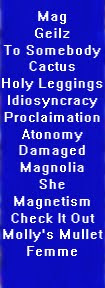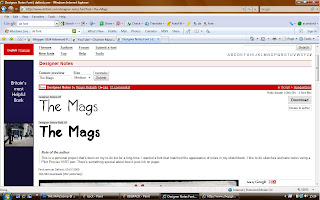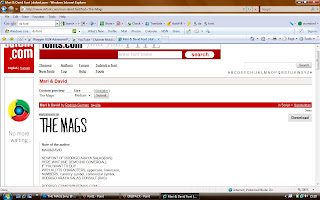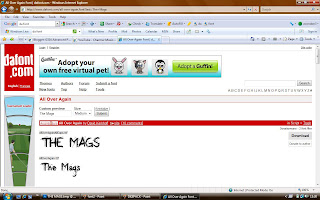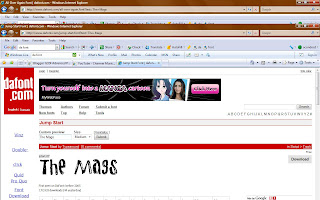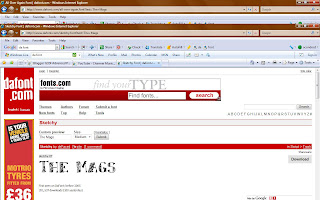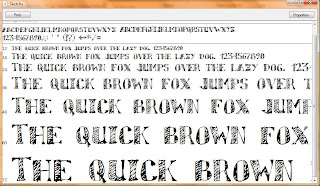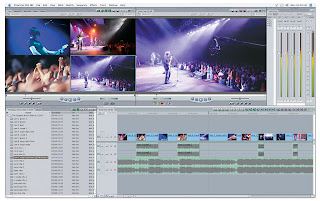This first album promotion is 'The Peoples Key' by Bright Eyes. I think that this advert is a typical rock genre album as it uses the colours red, yellow, orange and black which are common rock genre colours that we found from our questionnaire. It is a very simple advert with no photo of the band or of the album itself. It creates the feeling of a fire which may be linked to the actually album content and colour scheme. It has the release date and also a star rating from the magazine which are all typical conventions of an album promo.

The second album advert is 'The Fool' by the band Warpaint. This is a smaller advert in the magazine as it shares it's spread with 2 other adverts as well. This advert is slightly different from the one before as the band is actually shown in the picture and then there is another picture of the actually album which may help the fans find the album in the shops. Once again the colour scheme from the album is used in the advert and the colours are dark, typical rock genre colours of red, black and gold. This also has star ratings from the magazine and also features the bands website and record labels website for extra promotion.

A final advert that I found in the magazine is for the band The Go Team. The reason I like this advert is because the background has some relevance to my digipack with the mosaic type effect. The advert once again used the black and red colour scheme that in associated with the rock genre and it also has ratings from the magazine and the official websites.

Those were the 3 adverts that stood out to me most from this magazine however here is a selection of other album promotions that I also found in the same magazine:





- Posted using BlogPress from my iPhone