On Friday in our lesson we were editing our video and tried to figure out how to do a 4 way split screen in iMovie. We thought that it could only be done on Final Cut but we still looked on the internet just to see. We ended up finding a video on YouTube that showed us how to do one. We had to use the picture in picture effect on iMovie. We added a plain black screen and then added a clip of Tom on the bass in the corner taking up a quarter of the screen. We then saved that project and added it in a new event. We then added another picture in picture, but this time of Josh on the drums, we then saved that and opened it again in a new one and added Ben on the guitar, finally we saved that one and when we opened it in a new event we added a clip of Josh's foot on the bass drum and that completed our 4 way split screen. I'm really pleased that we managed to find out how to do the split screen on iMovie as this has now made our video start to really come together and look good at the beginning.
This is our third draft that includes the spilt screen opening:
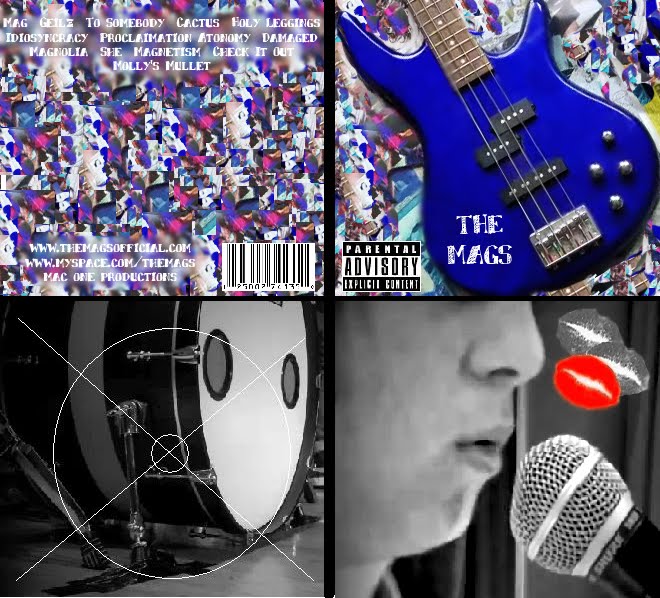

No comments:
Post a Comment
Note: only a member of this blog may post a comment.